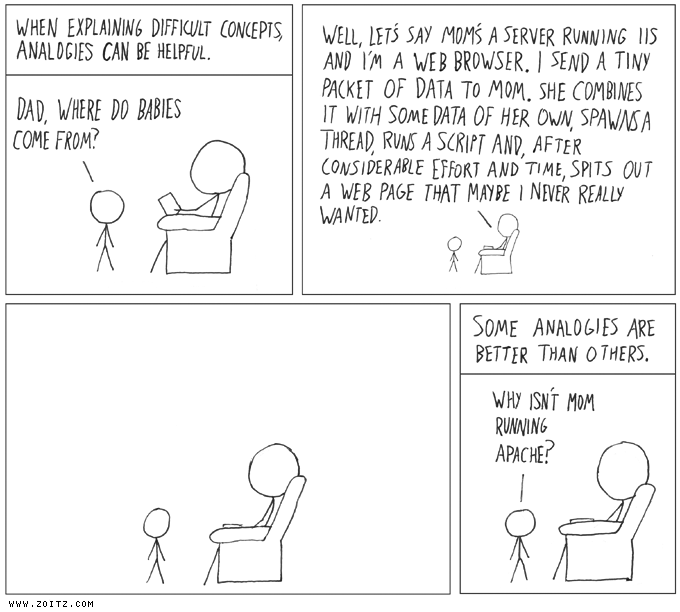Two steps
1) svn log --verbose
2) svn up -r 123457 file.txt
where 123457 is any revision that you want to get the file from.
References:
http://seamlesstrust.org/trustwiki/index.php/SVN_Recover_Deleted_Files
Monday, April 28, 2008
Wednesday, April 23, 2008
Configure the JDK Logging
If you have code in your application, for example from third party libraries that uses the standard JDK logging, then you should be able to create a logging.properties file and pass it as a system property as in:
Let us take a look at a sample logging.properties.
java -Djava.util.logging.config.file=logging.properties
Let us take a look at a sample logging.properties.
handlers= java.util.logging.ConsoleHandler.level= INFO
java.util.logging.ConsoleHandler.level = FINER
java.util.logging.ConsoleHandler.formatter = java.util.logging.SimpleFormatter
org.something.something = FINER
org.apache.tomcat.catalina = FINER
Sunday, April 13, 2008
firewire to USB adapter
Many times your mac software works mainly with firewire enabled externals. Example, you want to boot from an external firewire enabled disk. Unfortunately, your external drive supports USB. There is no firewire support.
You look for a Firewire to USB adapter. Unfortunately due to the incompatibilities of the specifications, such an adapter does not exist. What a shame. :(
You look for a Firewire to USB adapter. Unfortunately due to the incompatibilities of the specifications, such an adapter does not exist. What a shame. :(
Friday, April 04, 2008
Thursday, April 03, 2008
Tomcat shutdown.sh shuts down all tomcat instances
If you are running tomcat instances on multi-homed machines, then by default, the shut down scripts will kill all tomcat instances on the box. What you need to do is change the shutdown port in conf/server.xml
The default port that is present here is 8005.
<Server port="8011" shutdown="SHUTDOWN">
The default port that is present here is 8005.
Wednesday, April 02, 2008
How To: Debug Web Applications on Tomcat with JPDA
Suppose you want to debug a servlet in eclipse.
WINDOWS:-
Step 1: Change your catalina.bat with the following changes
Step 2: Start Tomcat with
Step 3: Open your debug dialog in Eclipse. Add a remote java application with port "8787".
UNIX/LINUX:
No change really needed.
$>./catalina.sh jpda start
$>./catalina.sh jpda stop
Eclipse needs to have a remote java application with port "8000"
WINDOWS:-
Step 1: Change your catalina.bat with the following changes
if not "%JPDA_TRANSPORT%" == "" goto gotJpdaTransport
set JPDA_TRANSPORT=dt_socket
:gotJpdaTransport
if not "%JPDA_ADDRESS%" == "" goto gotJpdaAddress
set JPDA_ADDRESS=8787
Step 2: Start Tomcat with
catalina start jpda
Step 3: Open your debug dialog in Eclipse. Add a remote java application with port "8787".
UNIX/LINUX:
No change really needed.
$>./catalina.sh jpda start
$>./catalina.sh jpda stop
Eclipse needs to have a remote java application with port "8000"
Where is Tomcat endorsed directory?
If you are haunted by this question, then for Tomcat 5.x, the folder is tomcat/common/endorsed. For Tomcat 6.x, create a endorsed directory under tomcat. tomcat is basically where the CATALINA_HOME is pointing to.
Under endorsed dir, you should have the following jars (and any other jars needed):
Under endorsed dir, you should have the following jars (and any other jars needed):
asaldhana~/apache-tomcat-6.0.16/endorsed>ls
resolver.jar serializer.jar xalan.jar xercesImpl.jar xml-apis.jar
Subscribe to:
Posts (Atom)